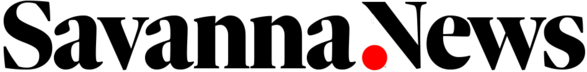Streaming videos or listening to music has become one of the most common activities for most people. Take videos, for example, we all watch various kinds of videos on a daily basis, for instance, videos from social media like TikTok or Instagram, or online watching platforms like DailyMotion or Vevo.
And sometimes, these videos are so interesting that we want to save them to watch later or share them with our close ones. However, most platforms do not offer this function, thus, we will have to look for a third-party application to do that.
In this article, we will describe in detail one of the best third-party applications called Snaptube.
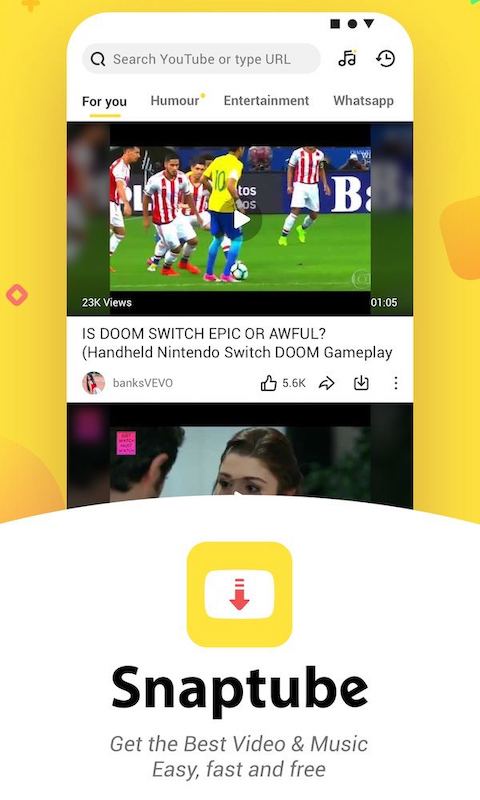
What is Snaptube?
Snaptube is an Android app that allows us to download mp3 and videos from multiple platforms. Among them, we can find some popular platforms like DailyMotion, Korean Show, Vevo, etc. It even allows you to download videos from social media like TikTok, Instagram, Facebook, WhatsApp, etc.
Therefore, it can be said that there are many websites that are compatible with this app for Android.
Features of Snaptube
Compared to other downloader applications, Snaptube offers dozens of features that we can benefit from. Following are some of its superior features:
- Integrates directly with other applications. We can save the trouble of switching between apps and accessing various platforms in one place. With it, we can stream it online or download it offline.
- Able to download various resolutions. Snaptube offers several choices to download the video’s resolution, starting from 360p, 480p, 720p and 1080p to 2k, or 4k HD.
- Able to convert video to audio instantly. Snaptube can extract the audio of a video, thus, we can skip the hassle of downloading the video before converting it to audio. It offers various bit rates as well, for instance, 70kbps, 128kbps, and 320 kbps.
- Able to do batch download. Snaptube allows us to download multiple videos or music at one time, thus, it will save a lot of time as well.
- Provided with a small-size APK. The size of the application is only 19 MB, which of course doesn’t use much of the device’s RAM.
- And many more.
Snaptube is free to use without limitation. It is strongly recommended to utilize it to learn in-depth about all of its features.
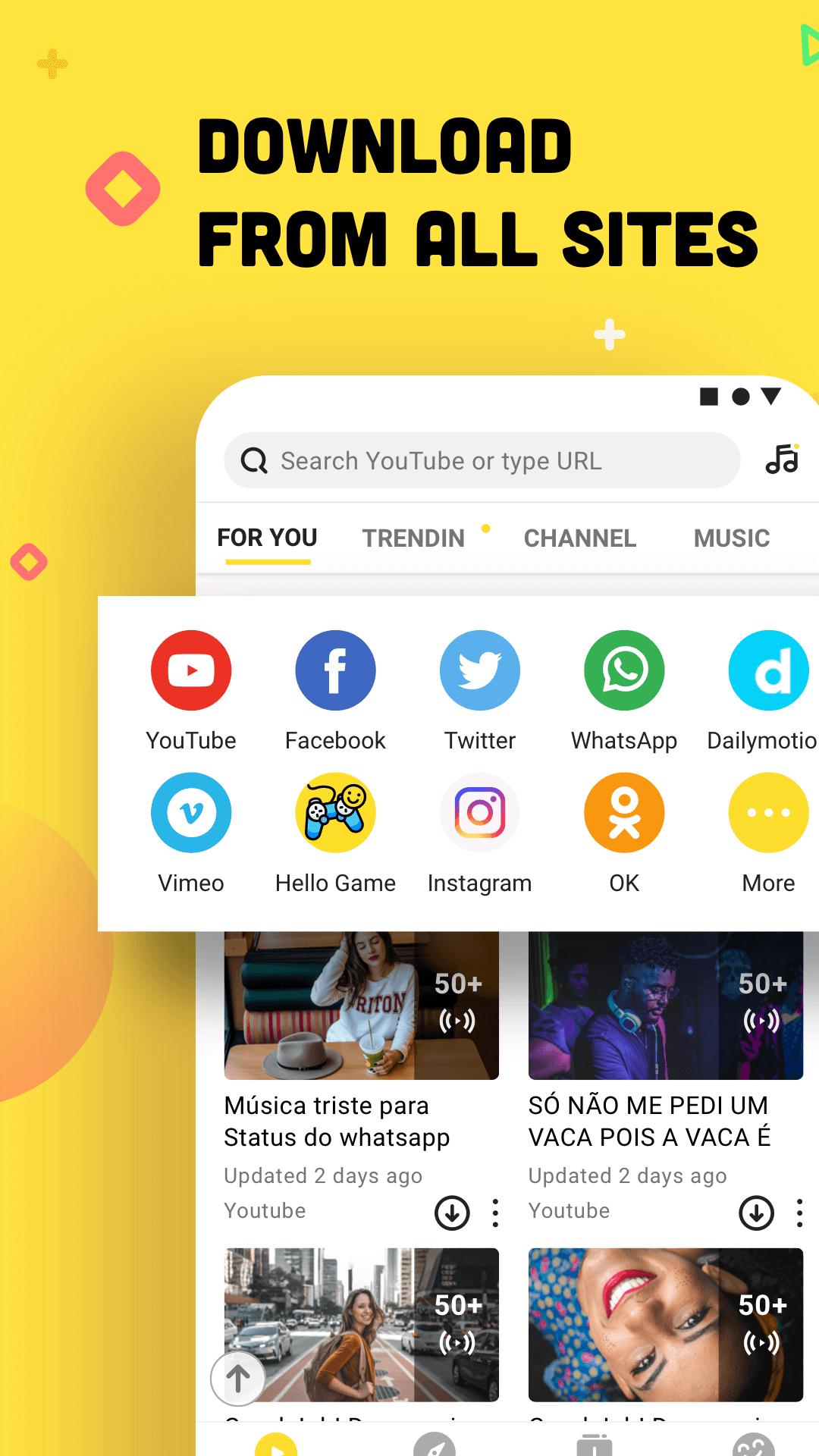
How to Use Snaptube to Stream and Download Files
Step 1. Download and Install Snaptube’s APK
Visit Snaptube’s official website to download the Snaptube APK. While it is downloading, go to your phone’s Settings, then tap on the Security menu. Within this menu, activate the option to install from an unknown source. After that, follow the on-screen instruction to install the application.
Step 2. Search for any video/audio on Snaptube
Within the app, there are three options for you to operate:
- First, type in the keyword of the video or audio you want to listen to or watch.
- Second, choose any of the sites on its homepage to find the files.
- Lastly, you can also paste the video or audio link on the application’s search bar.
Step 3. Stream or download the file
Since Snaptube can also function as a player, you can simply tap on the video’s thumbnail to stream it offline.
If you would like to save it to your device, tap on the download button below the video. On this menu, select one of the formats provided, choose MP4 if you would like to download it as a video, or simply choose MP3/M4A to download it as an audio.
After that, tap on the download button again. Wait for a moment, and the video or audio will start to process.
Step 4. Access your video or audio offline
You can find the downloaded video in two places. The first one, which is also the easiest one is, by tapping on the My Files menu on the app. Here, you can see the complete download history; The second one is, to go to your device’s Gallery or Music Library.
In conclusion:
Try to use this video or audio streamer and downloader now, then recommend it to your friends and family just like we do.
Snaptube is available for free and is protected by various top security organizations like Avast, McAfee, etc. No worries about its safety!