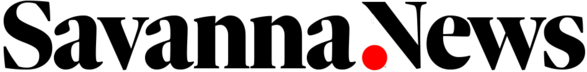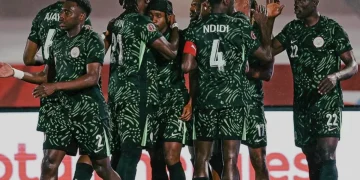WhatsApp has 1.5 billion active users which is alomost half the population with internet access. Almost all of us have WhatsApp on our smartphones. But do we really use its full potential? You don’t want anybody to see your chats? You want to become invisible to your contact list? You can learn these and many more interesting hacks by just having a look at your Settings tab.
We reveal 5 useful WhatsApp functions, which will make your life a bit easier.
1. Becoming invisible in WhatsApp
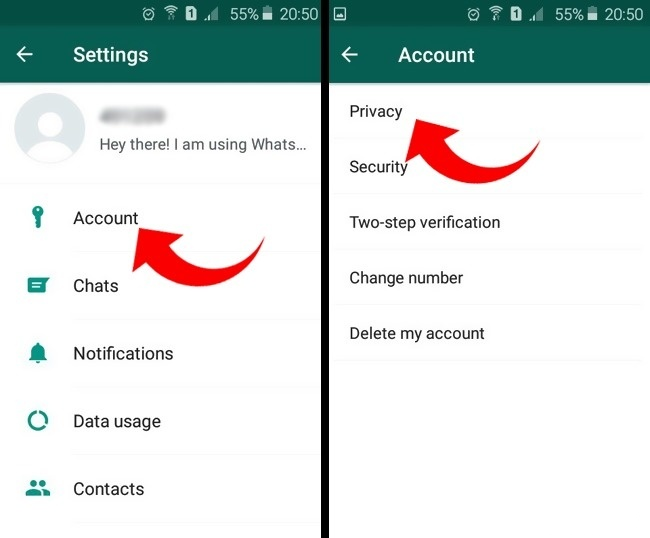
If you don’t want everybody to see you online or check your status, pics, or account info, use the following trick:
- For Android: Go to Menu > Settings > Account > Privacy. Change the settings of personal data visibility.
- For iOS: Go to Settings, and open the Privacy tab. Then change your settings there.
2. Adding WhatsApp “superpowers” earlier than others
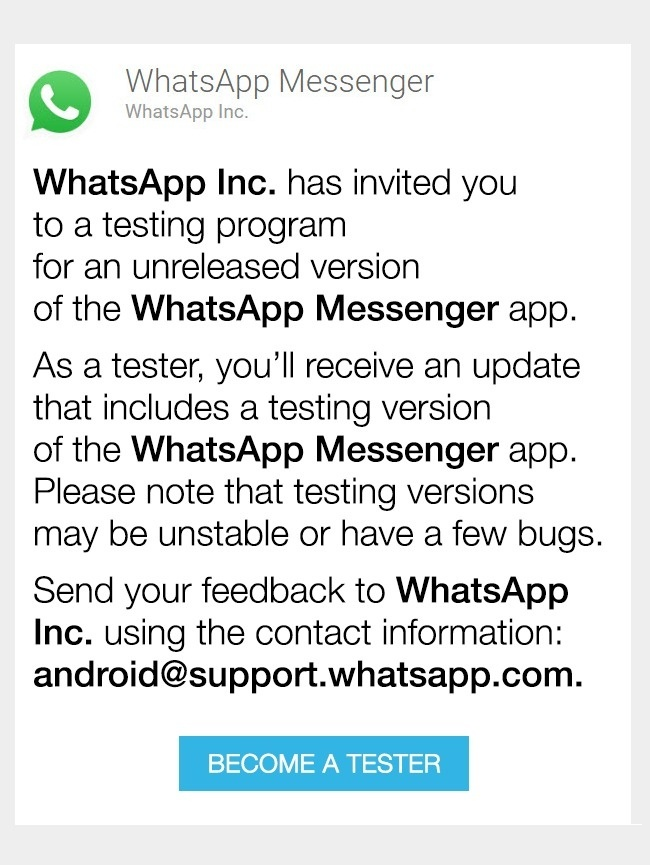
WhatsApp activists have invented the beta version of their favorite messenger. It can help you check on all the new functions before they are available to others. Note: the beta version might have bugs, and you’ll have to test them yourself. In order to get access, go to the WhatsApp Beta page, press the “Become a tester” button, and update the app.
3. How to learn that someone else reads your messages
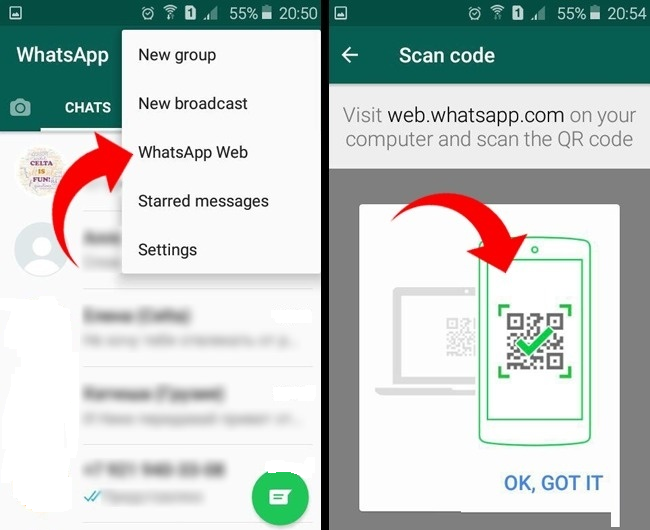
Open the Menu, and press WhatsApp Web. If the app invites you to follow the web.whatsapp link, scan the QR code, and use WhatsApp on your PC, it’s good. It means that nobody else reads your WhatsApp from their PC using WhatsApp Web.
If you see a “Logged in devices “ tab and a list of open sessions (connections), which have nothing to do with your WhatsApp activity, it’s a reason to get worried. This can signal that someone else is reading your chats and profile.
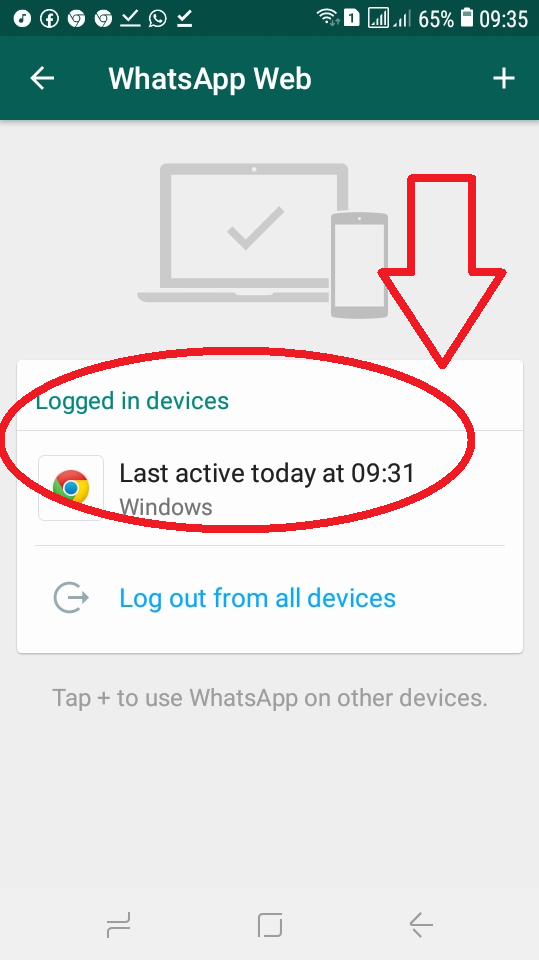
4. Sending a group message without making a group chat
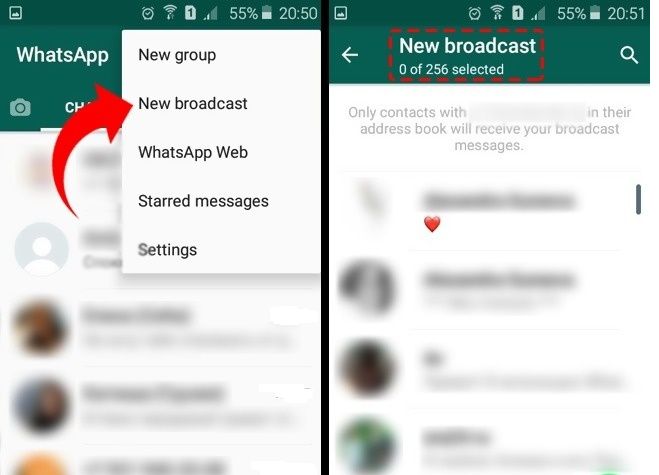
In order to create a broadcast message, go to Chats > Menu > New broadcast. Press “+” or enter the names of receivers.
The message will be delivered to every receiver you have chosen. Plus, all the necessary contacts will get the message in the usual way. Their answers will be seen only by you and not the other contacts on the list.
5. How to find important messages quickly
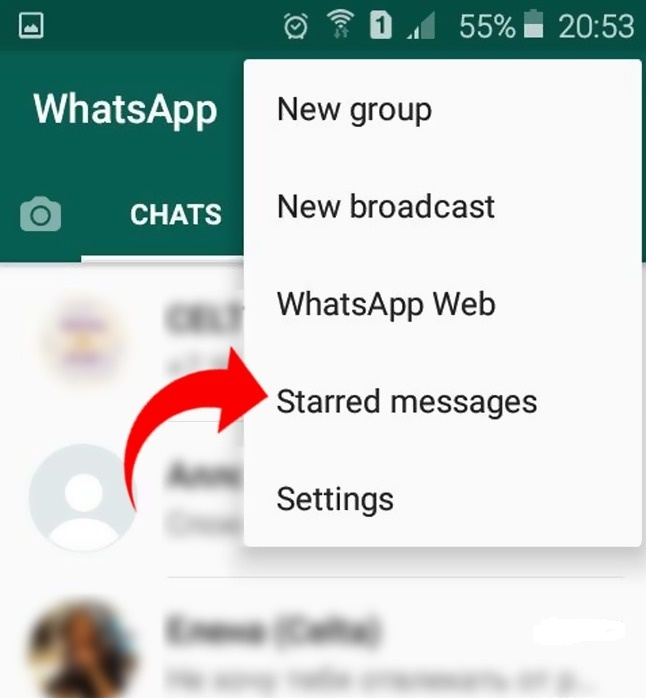
Sometimes you search for a certain important message for hours. Don’t waste your time: choose the message, and star it (the star sign in the upper part of the screen). Now it can be quickly found in the “Starred messages” tab in the main menu.